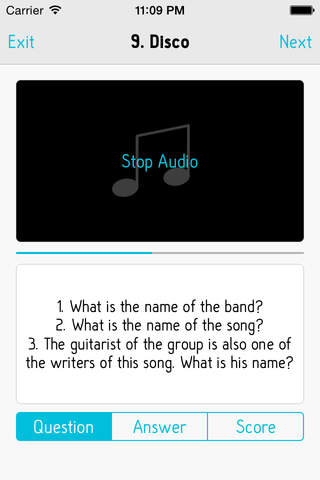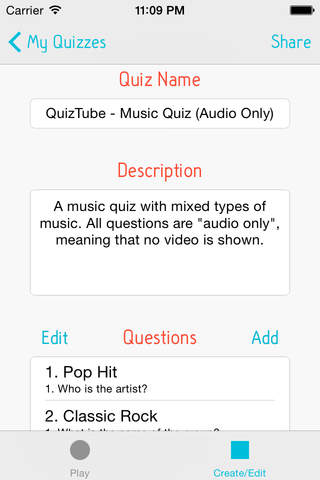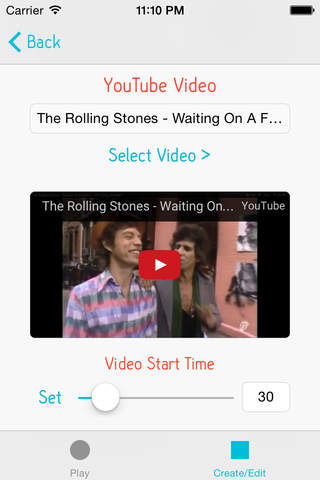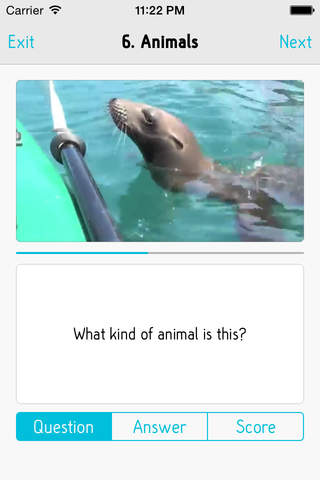
QuizTube app for iPhone and iPad
Developer: Mats Vernersson
First release : 03 Aug 2015
App size: 1.61 Mb
Create and play Youtube-based quizzes with your friends! Either use your device´s screen for showing the questions and videos, or enable AirPlay-mirroring to an Apple TV to play the quiz on your TV, with your device acting as a controller.
To create your own quiz, you simply select a youtube clip for each question of your quiz, set a start- and stop-time for the clips, and write question and answer texts for the questions. For each question, you can also decide whether the video shall be shown during gameplay, or if only the audio shall be played.
Gather your friends to play your quiz! Setup player-/team-names and hit start. If you have an Apple TV, you can enable AirPlay screen mirroring to get a gameplay display on your TV, where question texts and videos are shown. The questions are presented in the order you defined them in the quiz. When ready, play the youtube clip for the current question. The clip will start and stop at the times defined times for the question. When the teams have provided their answers, show the correct one and assign them their scores. At the end of the quiz, the winner is presented!